
 |
|
|
||||||||
| Хаки для vBulletin 4.x Скачать хаки для vBulletin 4.x |
 |
|
|
Опции темы | Поиск в этой теме |
|
|
#1 | |||
|
Коварный тип

|
Spoiler BB code [Animation version]
[Источник] Demo 1 : http://forum.golzarion.com/showthread.php?t=183 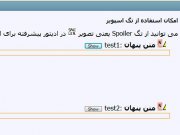 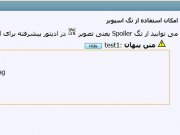 Install : 1. In admin control panel : Custom BB Codes => Add New BB Code 2.Title : Spoiler 3.BB Code Tag Name : spoiler 4.Replacement : Код:
<div style="margin:20px; margin-top:5px">
<div class="smallfont" style="margin-bottom:2px; width:852; height:26"><right><font color="red"><b> </b></font></right>
<span lang="fa">
<img border="0" src="http://forum.golzarion.com/u%20Pictures/spoiler2.gif" width="21" height="20">
<b>Spoiler</b>: {option} </span><input type="button" value="Show" style="width:45px;font-size:10px;margin:0px;padding:0px;" onClick="if (this.parentNode.parentNode.getElementsByTagName('div')[1].getElementsByTagName('div')[0].style.display != '') { this.parentNode.parentNode.getElementsByTagName('div')[1].getElementsByTagName('div')[0].style.display = ''; this.innerText = ''; this.value = 'Hide'; } else { this.parentNode.parentNode.getElementsByTagName('div')[1].getElementsByTagName('div')[0].style.display = 'none'; this.innerText = ''; this.value = 'Show'; }">
</div>
<div class="alt2" style="margin: 0px; padding: 6px; border: 1px inset;">
<div style="display: none;">
{param}
</div>
</div>
</div>
6.Description : The [spoiler] tag allows you to hidden or hide your text. 7.Use {option} : NO 8. Button Image (Optional) ==>> upload this picture on you sever and enter the exact address of it . 9. Remove Tag If Empty : Yes 10. Disable BB Code Within This BB Code : No 11.Disable Smilies Within This BB Code : No 12.Disable Word Wrapping Within This BB Code : No SPOILER.zip (6.1 Кб) |
|||

|
||||
| Cказали cпасибо: |
|
|
#2 | |||
|
Пользователь

|
Подскажите, может знает кто: что в коде спойлера нужно изменить чтобы всплывало окно переименования спойлера, ну и естественно переименовывало. Использовать опцию - да - привело лишь к всплыву окна переименовки, но при этом в итоге не переименовало.
Добавлено через 18 минут 39 секунд Всё помогли, вернее помог Свэн с вбсаппорта :) Нужно прописать опцию в коде, в итоге имеем вот такой код: Код:
<div style="margin:20px; margin-top:5px">
<div class="smallfont" style="margin-bottom:2px; width:852; height:26"><right><font color="red"><b> </b></font></right>
<span lang="fa">
<b>{option}</b>: </span><input type="button" value="Показать" style="width:55px;font-size:10px;margin:0px;padding:0px;" onClick="if (this.parentNode.parentNode.getElementsByTagName('div')[1].getElementsByTagName('div')[0].style.display != '') { this.parentNode.parentNode.getElementsByTagName('div')[1].getElementsByTagName('div')[0].style.display = ''; this.innerText = ''; this.value = 'Hide'; } else { this.parentNode.parentNode.getElementsByTagName('div')[1].getElementsByTagName('div')[0].style.display = 'none'; this.innerText = ''; this.value = 'Show'; }">
</div>
<div class="alt2" style="margin: 0px; padding: 6px; border: 1px inset;">
<div style="display: none;">
{param}
</div>
</div>
</div>
|
|||

|
||||
| Cказали cпасибо: |